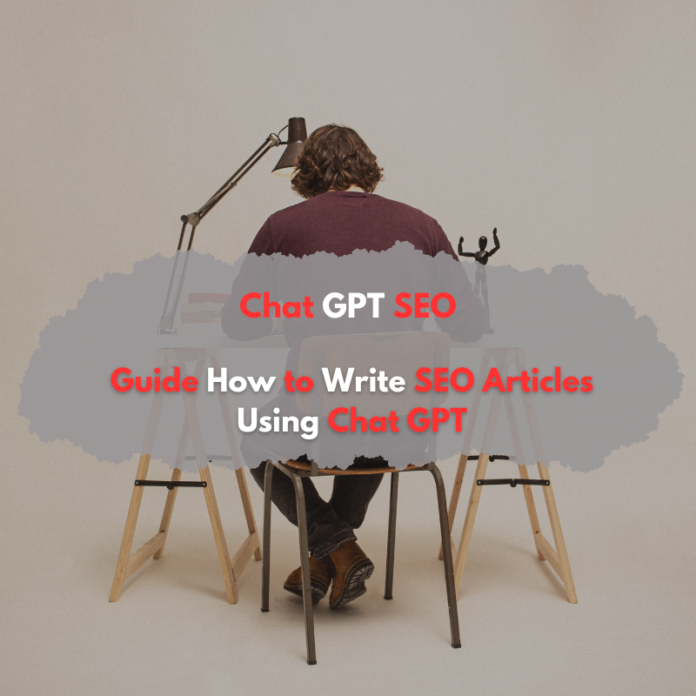In today’s digital age, especially after emerge of Chat GPT SEO writing, content writing has become a vital component of digital marketing, and search engine optimization (SEO) plays a significant role in ensuring that your content reaches a broader audience. However, SEO writing can be a daunting task, and not everyone has the time, skills, or expertise to write SEO-optimized content. This is where Chat GPT comes in, an AI-powered writing tool that has the potential to revolutionize the way we approach content writing. In past we used a lot this combination of tools to create articles for our website and we even disclosed Chat GPT SEO effect information in our study.
In this article, we will discuss how you can use Chat GPT to write an SEO-optimized article. We will cover the following topics:
- Introduction to Chat GPT SEO writing
- What is an SEO-optimized article?
- How to write an SEO-optimized article with Chat GPT AIPRM
- Optimize SEO with Chat GPT
- Chat GPT SEO writing guide
- Conclusion
Introduction to Chat GPT SEO Writing
Chat GPT is an AI-powered language model created by OpenAI. It uses deep learning algorithms to generate human-like text based on the input provided to it. This technology has a wide range of applications, from language translation to chatbots, and more recently, content writing.
Using Chat GPT for content writing is a game-changer as it provides a platform for generating high-quality content that can rival that of a human writer. This technology allows you to automate your content creation process, save time, and increase your content’s relevance to your target audience.
What is an Chat GPT SEO-Optimized Article?
An Chat GPT SEO-optimized article is a piece of content that is written using Chat GPT and manual writing with the intention of ranking high on search engine result pages (SERPs) for a particular keyword or phrase. The aim is to drive organic traffic to your website by making your content more visible to search engines.
SEO-optimized articles have a particular structure and format that make them more appealing to search engines. They have a keyword-rich title, well-structured headings, and subheadings, appropriate keyword density, and a clear and concise message that answers the reader’s query.
How to Write an SEO-Optimized Article with Chat GPT
Now that we understand what an Chat GPT SEO-optimized article is, let’s dive into how we can use Chat GPT to write one. To write an SEO-optimized article with Chat GPT, you will need the following tools:
- Add AIPRM to Google
- Surfer SEO
- Zimwriter
Here are the steps to follow:
1.Choose your topic and keyword:
Before you start writing your article, you need to choose a topic that is relevant to your audience and a keyword that you want to rank for. The keyword should be specific, and you should ensure that it appears in the title, headings, and subheadings of your article.
2.Use Surfer SEO to build up top-ranking content:
Surfer SEO is a tool that can create the top-ranking content for your chosen keywords and provides you with data on what the averages are of certain things. This includes the average length of the article, headings, paragraphs, and images, as well as the natural language phrases used in the content.
Using Surfer SEO will give you an idea of what you need to do to make your content rank higher. You can use this information to structure your article and ensure that it is optimized for search engines.
3.Use Zimwriter to write your article:
Zimwriter is an AI-powered writing tool that uses Chat GPT’s API to generate high-quality content. To use Zimwriter, you will need to download the SEO blog writer software, which is available for Windows. If you are using a Mac, you can use a workaround that is available in the Facebook group for the software.
Chat GPT AIPRM SEO Writer
The first step in optimizing your SEO with Chat GPT is to use the SEO writer feature in AIPRM which consists of pre-built prompts. This tool uses advanced natural language processing (NLP) algorithms to generate high-quality content that is optimized for search engines. To use the SEO writer, you simply input a topic or keyword and let Chat GPT generate the article.
One of the benefits of using Chat GPT for SEO writing is that it can write in a particular style. This can be especially useful for businesses looking to solve problems with SEO. There are in-depth videos available that explain how to change the writing style to suit your needs.
Chat GPT SEO Optimized Article
Once you have generated an article with the Chat GPT SEO writer, the next step is to optimize it for search engines. This is where Surfer SEO comes in. Surfer SEO is a tool that uses AI to analyze the content of your article and provide suggestions for improving its SEO.
Surfer SEO works by analyzing a variety of factors, including the number of keywords, the length of the article, and the structure of the content. By using this tool, you can ensure that your article is optimized for the specific keywords that you are targeting.
How to Write SEO Optimized Chat GPT Article
To write an SEO optimized Chat GPT article, there are several steps you can take. The first step is to choose a keyword that you want to target. This keyword should be relevant to your business or website, and it should have a high search volume.
Once you have chosen a keyword, you can input it into the Chat GPT AIPRM and let the tool generate an article for you. When the article is complete, you can copy and paste it into Surfer SEO to analyze its SEO.
One of the key features of Surfer SEO is the ability to analyze the NLP words that are relevant to your keyword. These are the words that are commonly used in content that ranks well for your keyword. By including these words in your article, you can improve its relevance and increase its chances of ranking higher in search results.
Optimize SEO with Chat GPT
To optimize your SEO with Chat GPT, there are several best practices that you should follow. These include:
- Choosing a relevant keyword with a high search volume.
- Using the Chat GPT AIPRM SEO writer to generate an article that is optimized for your keyword.
- Using Surfer SEO to analyze your article and make suggestions for improving its SEO.
- Including NLP words that are relevant to your keyword in your article.
- Structuring your article with appropriate headings and subheadings.
- Using images and other multimedia to enhance the readability of your article.
- Ensuring that your article is well-researched and fact-checked.
By following these best practices, you can ensure that your Chat GPT article is optimized for search engines and has the best chance of ranking high in search results.
Now lets dive into Guide how to do it step-by-step
Step-By-Step Guide How To Generate Killer Chat GPT SEO Articles
1.) Add Chat GPT AIPRM Google extension

2.) Using Chat GPT AIPRM extension to generate outlines.
We will select just a mock idea here. And in this example we do want to focus on the keyword chat GPT SEO so we will create a blog post outline over here in chat GPT AIPRM.

3.) Searching for relevant search terms and keywords with Surfer SEO
After Generating Blog post outline using Chat GPT AIPRM extension we will grab keyword Chat GPT and insert it in Surfer SEO to generate all relevant terms. You can do it by pasting copied word we are targeting in search query bar as shown on image

What are we doing?
Simply put, we want to generate relevant search terms from and download search terms bellow search bar.
For now download them as a Txt file, and save them for later use in Chat GPT.
4.)Next we want to download another app called ZimmWriter.
So here you have question in mind, what is this app and why do we need it?
Before I begin, I should clarify something. You might be wondering what this has to do with chat GPT and open AI access. Well, you have to consider the software, which was the writer, formatter, prompter, and so on, and you have to give it gas. Essentially, the best way to put it is to fuel it with credits via open AI.
Don’t be alarmed if you go over here to open AI; it’s not difficult to get an API; just go to openai.com and you’ll see that you essentially only pay for what you use, and when you go down here, the most important thing is that for you to know Start for free and receive an 18-dollar credit for three months. If you want to know how many tokens it takes on average to create an amazing SEO optimized article using Zimrider?
It’s probably between 15 cents and 40 cents, depending on the length of the article and the options you choose. It’s not that big of a deal, and a 3000 word SEO optimized article, as I’ll show you here, is only worth 40 cents. The software itself is dirt cheap, and I believe they’re currently offering it for around $5 per month, with the option of purchasing a lifetime access package for the same price.

So here you have question in mind, what is this app and why do we need it?
Simply put this desktop based application will allow you to connect your Chat GPT via its api and generate complete blog posts for about 0.40 Cents, yes that cheap. It also have 3 ways to generate some of the most amazing H1 H2 tags that i have ever seems during my time online.
5.)How to use ZimmWriter after connecting it to Chat GPT API?

Now, the way the interface works is that we must enter a title, followed by at least one H2, and then we have a number of options. You now have three options. You can manually type in your H2S if you want to go through the top rating results, or you can use Surfer SEO recommendations.
I’ve already tried that multiple times and it produces some awesome H2S method three is to create H2S using Ai and your manually entered SEO keywords that’s another way to do it there’s just different ways to get this done there’s just different ways to get this done We have a few options for the length of your H2 section. It can be short, medium, or long, but I’m going to leave it at medium. You can choose a voice, which will tailor the message to the reader specifically.
Setting up FAQ
We are going to choose personal in the middle, and we have a few options here that will influence the length of the article as well as some extra bonuses. literary techniques we are going to enable lists and FAQs, which are important for SEO, and we are going to enable T’s tease is essentially at the end of these H2 sections; it teases the next section that will follow; it’s a nice little segue to keep readers moving forward.
Avoid AI writing detection
Now, the other thing we’re going to do is, especially for those of you who are concerned about the whole AI being detected, we can increase the chances of detection as it being written by a human I’m going to go ahead and select that too remember that Google has recently stated that they don’t care if the content is written by AI as long as it answers the user’s query which is most important but if you’re still concerned about that make sure you add that in as well
Choosing over many ZimmWriter options
You can look over these items. There are numerous options available. I’m going to go with Explorer because this is someone looking to solve SEO problems, and you can write in a specific style, and I want to go over all of these things. There are in-depth videos available that will discuss it, but for example, that could simply change the style of the writing now over here we can adjust the amount of keywords per subheading section and of course you could do automatic keywords I’m not going to select those and before I get to the manual keywords you could also do non-English language which causes much more tokens but it’s doable
There is also a best of two option here for H2S and FAQs, which is basically letting the AI determine the best of two options. We’re not going to check that, but this is where the magic happens with software like Surfer SEO. We have those NLP words, as well as all of these words down the side of the page that we want to include in these ratios.
8.)How to use Surfer SEO keywords we downloaded with Chat GPT?
This is where the magic happens with a software like Surfer SEO because we have those NLP words all down the side of the document we downloaded.
Now that we’ve opened and copied the keyword list, we’ll paste it into Chat GPT.
And tell Chat GPT to remove all the special characters as well as the numbers. So it’s now reordered in our list and will give us all of the NLP words. So we’re going to grab this and also this place 2, which is good for sticking any additional keywords that need to go in your cluster if you have any other ones, and you just stick all that stuff in there now once we’re ready to go we can start the SEO writer.
Here is chat GPT prompt we are going to use:
In the following keyword list, remove all special characters and numbers: * chat gpt seo: 1 – 1
9.) Using Chat GPT keyword output after running previous prompt.
We’ll grab this and also place 2 which is good for sticking any additional keywords that need to go in your cluster if you have some other ones as well and you just stick all that stuff in there now once we’re ready to go we could start the SEO writer now this is going to take up to 10 minutes and also depends on chat GPT and so forth to generate the article so I’m going to pause here I’m going to let it do its magic and then we’ll come back and regroup.

10.) Check Chat GPT article SEO quality with Surfer SEO
Ok, let’s grab the output from ZimmerWriter, and all we need to do is copy it, and then we’ll take it back to our Surfer SEO, so I’ll just paste that in there. You should always be interested and look to see what kind of score you got right away, which is probably around 34, and we don’t have any headers or anything else or images or anything else in there, so we’ll do it real quick.

11.) Edit post and add H tags in Surfer SEO.
Now its time for some manual work and editing. You will need to remove some # and other stuff it generated. Also we will need to add
Appropriate heading tags to our article.
Of course, we’re not going to edit this whole thing, but you should know that you shouldn’t just copy and paste this stuff without going through and fact checking it and so on. You don’t want to be putting false garbage out on the internet, and you’ll get de-ranked for it anyway.
As you keep editing you will see your SEO score is increasing.
So I also want to mention if you are using Word Press you might want run this article trough YOAST to check Chat GPT article SEO for internal and external links, focus key phrase and so on.
Anyways, for just couple cents we got superior article for our website or our client on Fiverr depending if you are just starting Chat GPT article writing as freelancer on Fiverr or you are building authority for your
Conclusion
Chat GPT is a powerful tool for writing SEO optimized articles that can rank higher in search engines. By combining the Chat GPT SEO writer with Surfer SEO, you can ensure that your articles are optimized for the specific keywords that you are targeting. With the right approach, you can improve your website’s visibility and drive more traffic to your business.